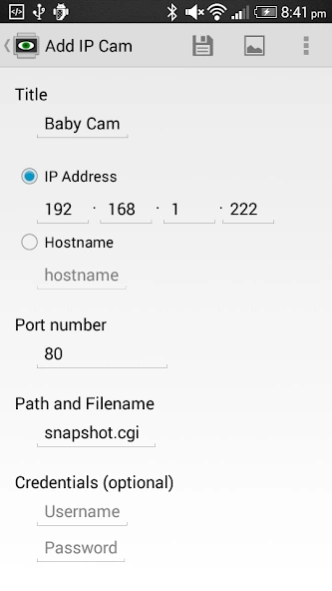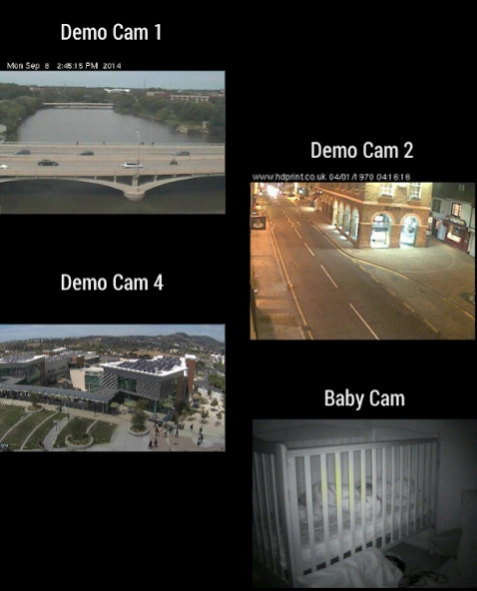Wear IP Cam Viewer 1.7
Free Version
Publisher Description
Wear IP Cam Viewer - Get a snapshot of your favourite cameras, on your Android Wear...fast!
View snapshots of your favourite cameras on your Android Wear device with this convenient and user-friendly app.
Add multiple IP cameras, and get snapshots of them all on your watch, when you start the app.
Features include:
* Add multiple cameras on companion device, and easily test.
* Demo cameras included to get you going.
* Refresh snapshot from wrist.
* Image is pinch-and-tap zoomable on wrist.
* Can use for baby monitors, home/office CCTV, public world-wide cameras etc.
* Supports MJPEG streams and JPEG snapshots.
* Free and ad-free - please donate using In-App Billing if you like it.
* Can start on watch with "OK Google, Start IP Cam".
If you have trouble adding a camera, try the following:
* Ensure you are connected to internet/network.
* Try adding videostream.cgi, video.cgi, video.jpg, or snap.jpg etc as the path/filename.
If you have any feedback, or problems with this app, please contact us at barkside.apps@gmail.com. This makes it easier for us to act on your feedback than if you leave a negative review.
About Wear IP Cam Viewer
Wear IP Cam Viewer is a free app for Android published in the Video Tools list of apps, part of Audio & Multimedia.
The company that develops Wear IP Cam Viewer is Barkside Apps. The latest version released by its developer is 1.7.
To install Wear IP Cam Viewer on your Android device, just click the green Continue To App button above to start the installation process. The app is listed on our website since 2014-09-17 and was downloaded 4 times. We have already checked if the download link is safe, however for your own protection we recommend that you scan the downloaded app with your antivirus. Your antivirus may detect the Wear IP Cam Viewer as malware as malware if the download link to com.barkside.ipcam is broken.
How to install Wear IP Cam Viewer on your Android device:
- Click on the Continue To App button on our website. This will redirect you to Google Play.
- Once the Wear IP Cam Viewer is shown in the Google Play listing of your Android device, you can start its download and installation. Tap on the Install button located below the search bar and to the right of the app icon.
- A pop-up window with the permissions required by Wear IP Cam Viewer will be shown. Click on Accept to continue the process.
- Wear IP Cam Viewer will be downloaded onto your device, displaying a progress. Once the download completes, the installation will start and you'll get a notification after the installation is finished.